Customer Services
Using Our Web Site - A Quick Guide
Getting started
We have taken great care to make our website as safe, convenient and easy to use as possible for all of our visitors. We hope that you will enjoy your visit and quickly find the products that you are looking for.
Please remember that our experienced bedding consultants are only a phone call away (Monday - Friday, 9am - 5.30pm) and we are more then happy to answer any of your queries sent using our online contact form.
Your on-line security and privacy is of utmost importance to us and you can trust that your shopping experience with Mattress.ie will be a safe and secure one.
At Mattress.ie we make sure to treat your personal information with the respect it deserves. We do not store your credit card details and we never share your personal information.
While shopping on our web site you can access the most important pages using the links at the top of every page. Using these links you can access your account, the help section, your wishlist, your basket, the checkout as well as log in and log out.
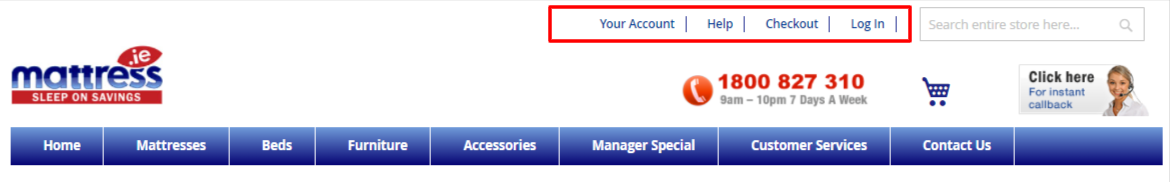
Comparing products

The Compare Products feature is a useful way to quickly compare product information in a side-by-side view.
 The Add to Compare link appears in category and product pages, however when the link is clicked, you will not be directed to the Compare page. The product will be added to the Compare Products quick view (in the right column), and the Compare page will only be accessed when the Compare Items button is clicked in the quick view.
The Add to Compare link appears in category and product pages, however when the link is clicked, you will not be directed to the Compare page. The product will be added to the Compare Products quick view (in the right column), and the Compare page will only be accessed when the Compare Items button is clicked in the quick view.
You can compare across the entire catalog. Any two products can be compared provided the two products share at least one comparable attribute such as price.
When you decide to compare the products, a window will popup showing each of the products comparable attributes and giving you the option of adding to the basket or adding to your wishlist or even printing the list to view it later. You even have the option to remove a product to better help your comparison.

Using the wishlist
By adding a product to your wishlist, you can designate products that you wish to purchase (or have someone purchase for you) at a later date.
There is an Add to Wishlist link for every product listed in the category pages, as well as in all product pages. When you click this link for a given product, you will be directed to your personal Wishlist page (if you are not logged in, you will be prompted to do so, or register first, and then you will be directed to the Wishlist page). This page lists all items that you have added.

For each product, there is a field for comments where you can make personal notes for each product, the date the product was added to the Wishlist, and a link to Add to Basket. At the bottom of the Wishlist is the option to Add All to Basket, and Share Wishlist.
The Share Wishlist feature is a useful tool for you to promote products you like to your friends, as well as a way to inform your friends about products that you would like to receive as a gift.
There is also a Wishlist quick view located in the right column of category, product, and information pages, where you can view a summary of the products in the wishlist, and add each product to the basket.
The Wishlist can be accessed via this quick view, the My Wishlist link in the header, or via the My Account page.
Using SearchOur search engine works by matching your search term with our product titles and descriptions. After performing a search it will display a list of products deemed to match your search query.
For example, if you are looking for a memory foam mattress, you might enter the phrase memory foam in the search form and then click on the search button. Our search engine will then return a list of products that are associated with memory form.
If your requirements are more specific you may prefer to use our advanced search. There is a link to the advanced search on each page of the website - under 'Shopping Help' in the web site's footer.
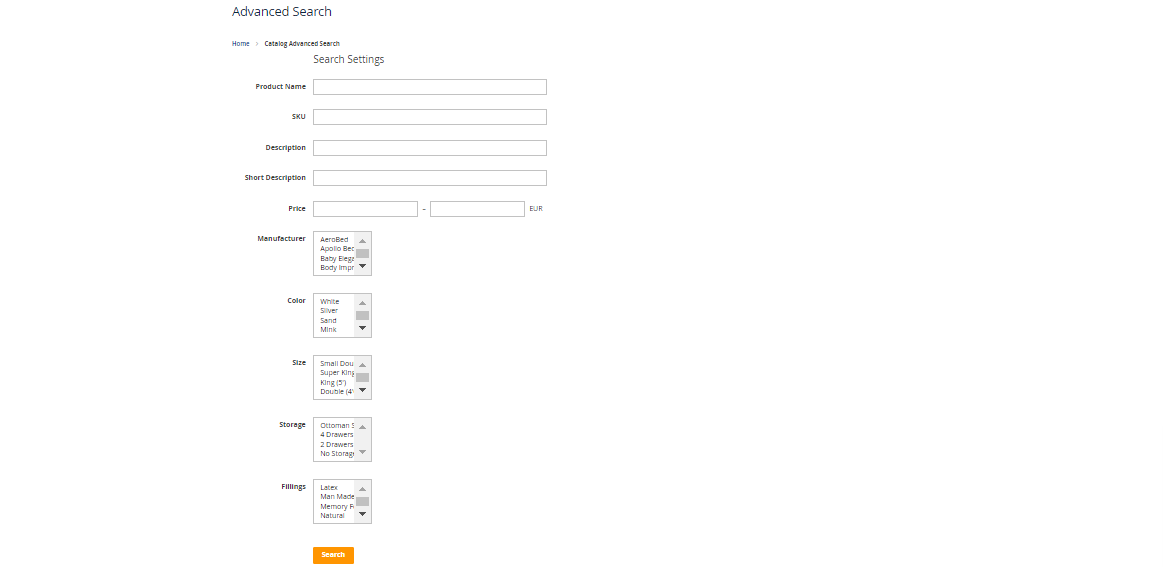
Using the advanced search you can base your search on one or more of the following criteria:
Product Name, Description, Short Description, Brand, Product Type, Price Range, Size, Base Type, Mattress Type, Comfort, Mattress Top Finish, Features and Storage.
Payment options
The payment options available for your purchase include Visa, Master Card, Visa Electron, Maestro, Switch, Solo, American Express, Delta and Laser.


During checkout, you can process payment usingRealex Payments (Realexpayments.ie).
You may use a combination of discount coupon and any payment card we accept to pay for your order.
At Mattress.ie we make sure to treat your personal information with the respect it deserves. We do not store your credit card details and we never share your personal information. See our Terms & Conditions for more details.
We are committed to maintaining the highest level of on-line security possible.
Placing an order and checking out
Once you have selected the items that you would like to buy and you have added these items to your basket, you can start the checkout process by clicking on the 'My Basket' link at the top right hand side of the web page.
If you have already registered with Mattress.ie you can log in before clicking on the 'My Basket' link.
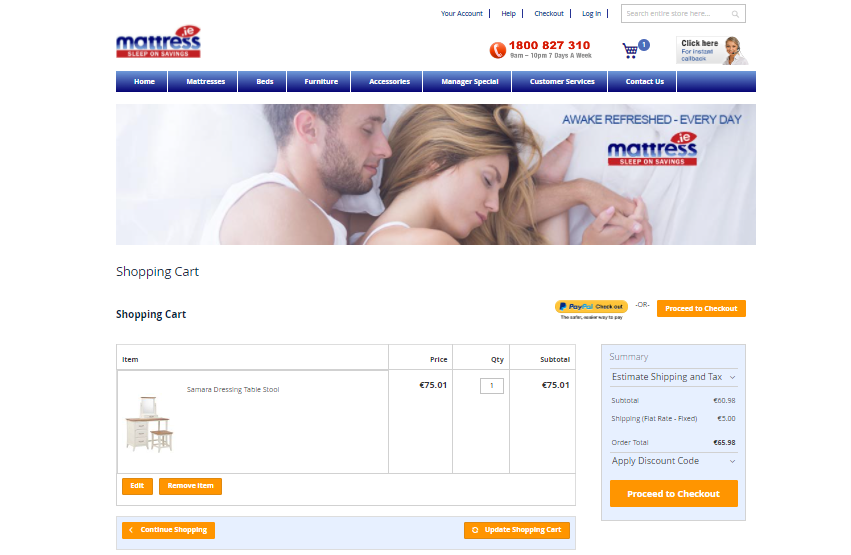
Once in the 'My Basket' page you will be able to view the contents of your basket and you can review and amend your order details. If you are happy with your selection, then you should click on the 'Proceed to checkout' button.
You will then be asked to select your preferred method for checking out.
If you have not already logged in, you will have two options:
- Checkout as a guest or
- Register for an account
You will follow the same process whether you choose to register during checkout or checkout as a guest except that at the end of the process you will be asked to enter a password for your account if registering.
After selecting your preferred method of checking out, you will be asked to enter your billing information. Then you select whether your shipping address is the same as your billing address. If not you will be asked to enter your shipping address (the location for delivery).
In the next step you will be asked if you would like to include a gift message along with the product(s). If you would like to include a message, you will be given the opportunity to enter a message.
The next step is to select your payment method. Then after reviewing your order you can process payment and your order will be placed.
You will receive a confirmation email shortly after placing your order.
If you require assistance placing an order or if you have any other questions, please call our Customer Service department at 1800 62 88 73 between 9am and 5.30pm or send us your query using our contact form. Orders can be placed by phone as well as on-line.


